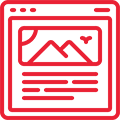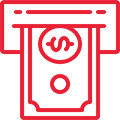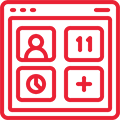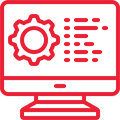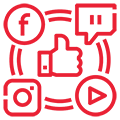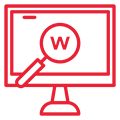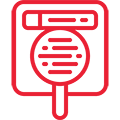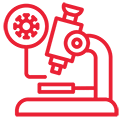“These guys are young, aggressive, they listen, and they’ve executed. The communication has been wonderful. I’m very satisfied.”
WordPress Website Design Company
WordPress Website Design Company for Performance and Growth
Our WordPress website design company helps businesses build professional, high-performing websites that attract visitors and turn them into customers. We focus on modern layouts, mobile responsiveness, SEO-friendly structures, and fast load speeds so your site not only looks good but also delivers measurable results.
From design and development to ongoing support and optimization, we handle the entire process. Our team ensures every page is user-friendly, conversion-focused, and aligned with your brand goals. With transparent reporting and continuous performance tracking, NEWMEDIA.COM create websites that support long-term business growth and deliver a seamless user experience.
Our WordPress Website Design Process
Market and Competitor Analysis
We begin with a detailed analysis of your industry, audience, and competitors to uncover the best opportunities for design, functionality, and user experience. Our research ensures your WordPress website meets both business goals and user expectations for long-term success.
Goal-Focused Website Strategies
Each WordPress design project is tailored to your objectives, focusing on usability, SEO performance, mobile responsiveness, and conversion-focused layouts. We align every step with measurable outcomes so your site supports growth and engagement.
Design, Development, and Ongoing Optimization
Our team handles the complete WordPress website design and development process, starting with wireframes and prototypes to map out user journeys. We create custom layouts tailored to your brand, integrate essential tools and plugins, and optimize for speed, security, and SEO readiness.
Transparent Reporting and Insights
We provide detailed reports that go beyond surface metrics, giving you insights into traffic sources, user engagement patterns, conversion rates, and site performance. Our reporting ensures you can see exactly how your WordPress website supports lead generation, sales, and overall business growth, making it easy to measure ROI and identify future opportunities for improvement.
Case Studies
What’s Included in Our WordPress Website Design Services
Custom Design and Layout Planning
We begin with a collaborative design process where our team creates custom layouts tailored to your brand identity, audience needs, and business goals. From homepage wireframes to inner page templates, every design element is built with usability, aesthetics, and conversion potential in mind. We ensure the site structure guides visitors naturally toward the most important actions.
UX and Conversion Optimization
A visually appealing site is only effective if it converts visitors into customers. We integrate strategic calls to action, simplified navigation paths, and clear user flows to reduce friction and improve engagement. Our design approach encourages visitors to explore your site, interact with your content, and take the next step toward conversion.
Ongoing Support and Maintenance
Our team provides regular updates for plugins, themes, and core files to prevent vulnerabilities and ensure compatibility with the latest technologies. We monitor site performance closely, run security scans, fix issues before they impact users, and optimize speed as your content and traffic grow. Troubleshooting support is always available to keep your website running smoothly and give you peace of mind long after launch.
Content Structure and Page Development
We organize and develop content in a way that improves user experience and supports SEO performance. Our team builds optimized landing pages, service sections, blog templates, and product or portfolio pages. Each page is designed to communicate clearly, maintain brand consistency, and engage users throughout their journey.
Technical WordPress Foundations
Behind every successful website is a strong technical foundation. We develop your WordPress site using clean code, SEO-friendly structures, and mobile-first designs. Our team handles page speed optimization, security features, plugin integrations, and hosting recommendations to ensure the site runs smoothly and efficiently on all devices.
Performance Tracking & Reporting
Our team sets up analytics and tracking tools to capture key metrics such as traffic sources, user behavior, engagement rates, and conversions. Every report gives you a clear view of how your WordPress website contributes to lead generation, sales, and overall business growth. We help you identify opportunities for improvement and adjust strategies to keep your website aligned with your evolving goals.
See Our Portfolio
Molly Hall Dorais
Colorado Rocky Mountain School
Get a custom WordPress website crafted to engage and convert. Request your proposal for pricing and a growth plan.
Get A ProposalWhy Businesses Choose NEWMEDIA.COM
Companies come to us for WordPress websites that look professional and perform flawlessly. We blend design, functionality, and user experience to create sites that engage visitors and convert them into customers.
Clients stay because our WordPress website design services deliver consistent results, clear reporting, and a measurable impact on business growth. With our team handling design and optimization, they can focus on running their business while we ensure the website drives results.
What Customers Say About Us
Randall T.
Talk to our team for clear pricing and a design plan to increase engagement, conversions, and growth.
Book a free consultationRelated Services
Request a custom WordPress website design proposal with a strategy and pricing plan aligned with your business goals.
Request A Proposal