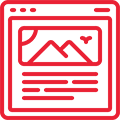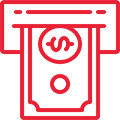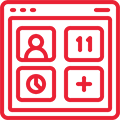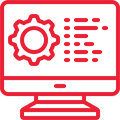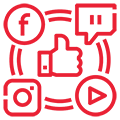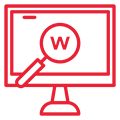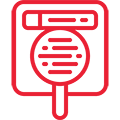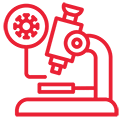“NEWMEDIA did everything; they created, launched, and hosted a completely new website using WooCommerce. Their willingness to get to know the client, the client’s needs, and their customer’s needs were very impressive to me.”
Ecommerce Web Design Company
Ecommerce Web Design to Turn Visitors into Customers
The Ecommerce industry is highly competitive, requiring more than just a visually appealing website to succeed. Online stores often face challenges such as abandoned carts, low conversion rates, and complex customer journeys that demand strategic design and functionality.
Our Ecommerce web design company understands these challenges. Having built and optimized numerous Ecommerce websites, we focus on creating digital stores that attract attention, engage users, and drive measurable sales. Every project combines design, performance, and conversion strategy to help your business thrive in an evolving online marketplace.
Our eCommerce Web Design Process
Research and Competitor Analysis
We start with a detailed review of your industry, competitors, and target customers to identify key growth opportunities. Insights from market behavior and design trends guide the direction of your Ecommerce website so every element supports performance and conversion.
Goal-Driven Design and Strategy
Each eCommerce website is built around clear business goals such as improving user experience, boosting sales, and strengthening brand presence. Our team plans the layout, navigation, and visual flow to guide visitors toward action while maintaining a smooth, engaging journey.
Development and Optimization
We manage every step of the Ecommerce design and development process, from custom layouts and product setup to mobile optimization and speed enhancement. Each website is tested thoroughly to ensure fast loading, intuitive usability, and reliable performance across all devices.
Tracking and Improvement
You receive transparent reports covering traffic, engagement, and conversions. Our team studies real-time data, fine-tunes performance, and implements updates that keep your store competitive and effective. Every improvement is aimed at increasing sales and supporting long-term growth.
Case Studies
What’s Included in Our Ecommerce Web Design Services
Website Audits and Market Analysis
We start with a complete audit of your current website to evaluate performance, user experience, and conversion potential. Our analysis identifies technical gaps, design opportunities, and competitive benchmarks that shape a clear strategy for improvement and growth.
Design & Conversion Optimization
Our design team focuses on user experience, ensuring every page guides visitors naturally toward purchase. Each element, from product images to calls to action, is optimized for engagement, clarity, and conversion. The design process combines creativity with testing to create interfaces that convert visitors into loyal customers.
Support and Website Enhancements
An effective Ecommerce store evolves with your customers. We monitor performance, test design updates, and refine key areas to maintain speed, functionality, and sales growth. Each update focuses on improving performance while keeping the user experience consistent across devices.
Custom Design and Store Planning
Every Ecommerce website is planned and designed around your brand identity, target audience, and business goals. From visual layout and product organization to navigation flow, we create a structure that enhances usability and boosts sales performance.
Development and Integration
We build secure, scalable Ecommerce websites with seamless integration into payment gateways, inventory systems, and analytics tools. Each solution is tailored to your needs, supporting efficiency and reliability across the entire buying process. Our developers ensure your platform functions flawlessly and adapts as your business grows.
Tracking and Reporting
You receive transparent reports outlining key metrics such as traffic, engagement, and sales performance. Insights reveal how design updates and optimizations impact results, helping you plan future improvements with confidence. Regular analysis ensures your Ecommerce website continues to meet business goals and market demands.
See Our Portfolio
Molly Hall Dorais
Colorado Rocky Mountain School
Request a proposal today to receive a full project plan, pricing details, and strategy overview.
request a proposalWhy Companies Choose Our eCommerce Web Design Company
Businesses choose our eCommerce web design services to create online stores that attract customers, drive sales, and deliver measurable results. We manage every part of the process, including strategy, design, development, and optimization, ensuring each website supports business goals and delivers a seamless shopping experience.
Clients stay because our Ecommerce websites are built to perform. Each project combines strong visuals, fast loading speeds, and conversion-focused design to maximize engagement and revenue. With our team handling design, development, and ongoing support, you can focus on growing your brand while we build a store that converts visitors into loyal customers.
What Customers Say About Us
Randall T.
Connect with our team to get a custom eCommerce web design quote and strategy.
Book a free consultationRelated Services
Scale your online store’s performance and maximize ROI with a custom strategy built for growth.
Get a free proposal