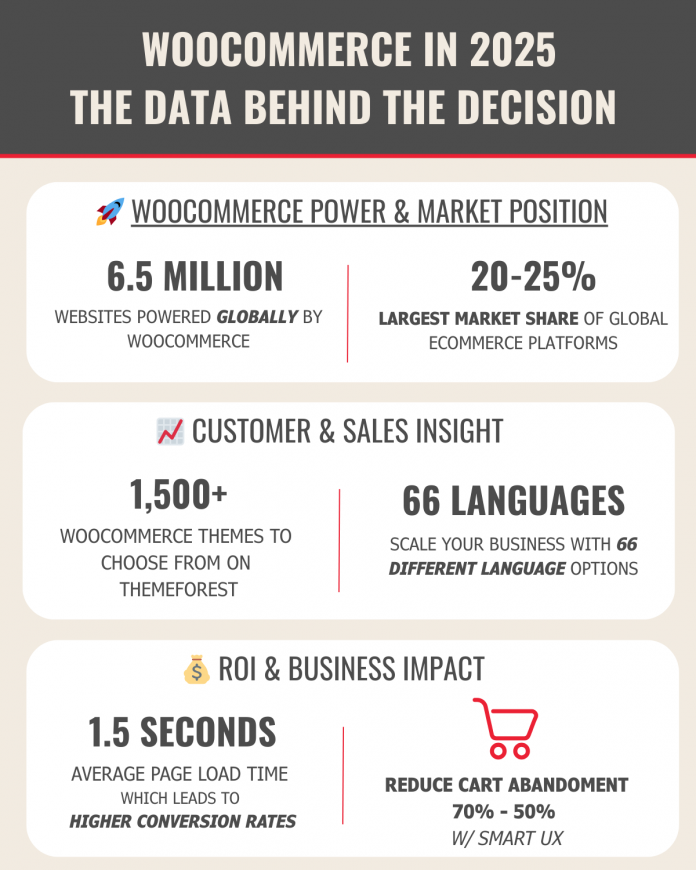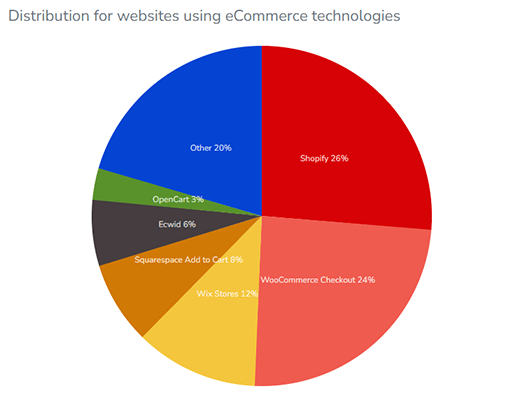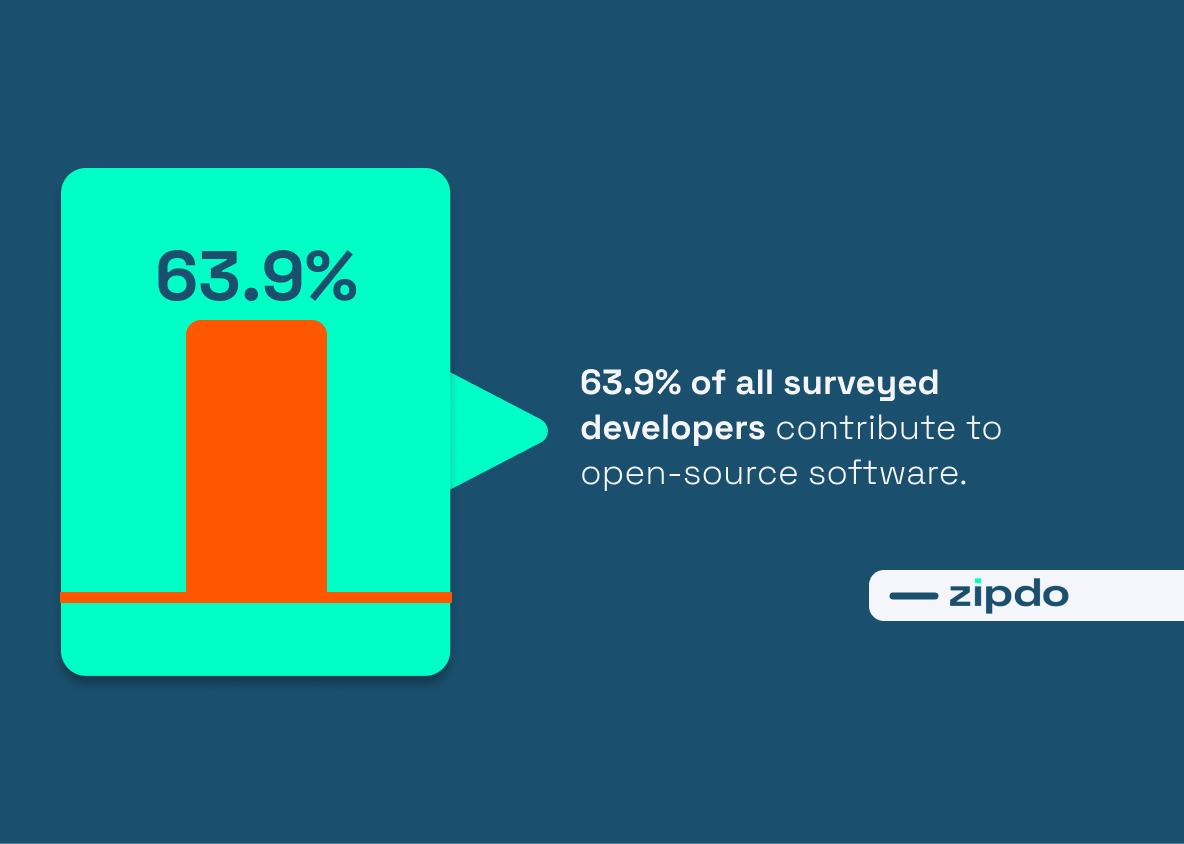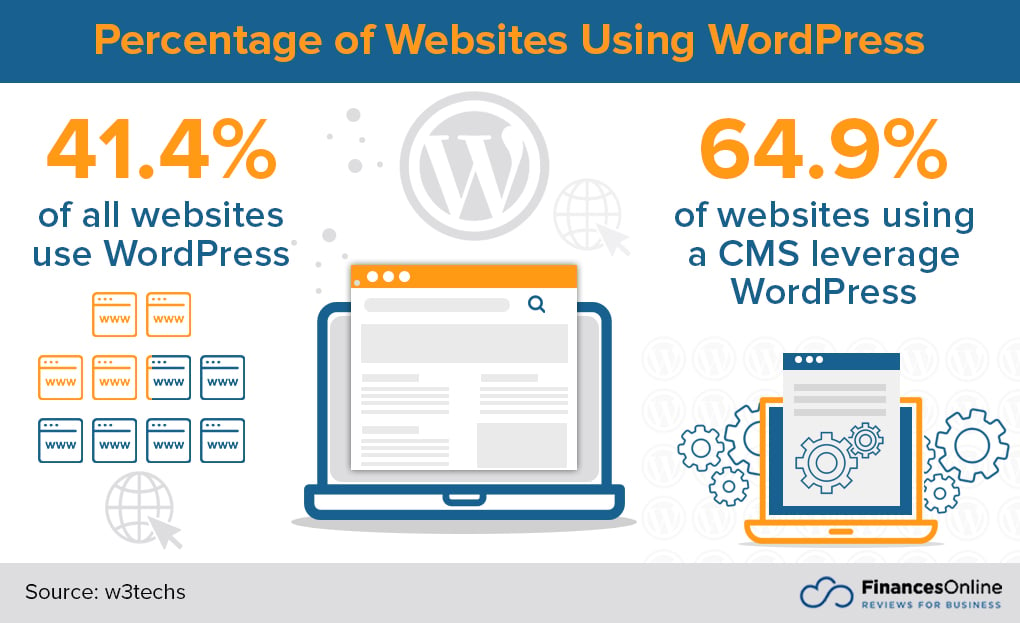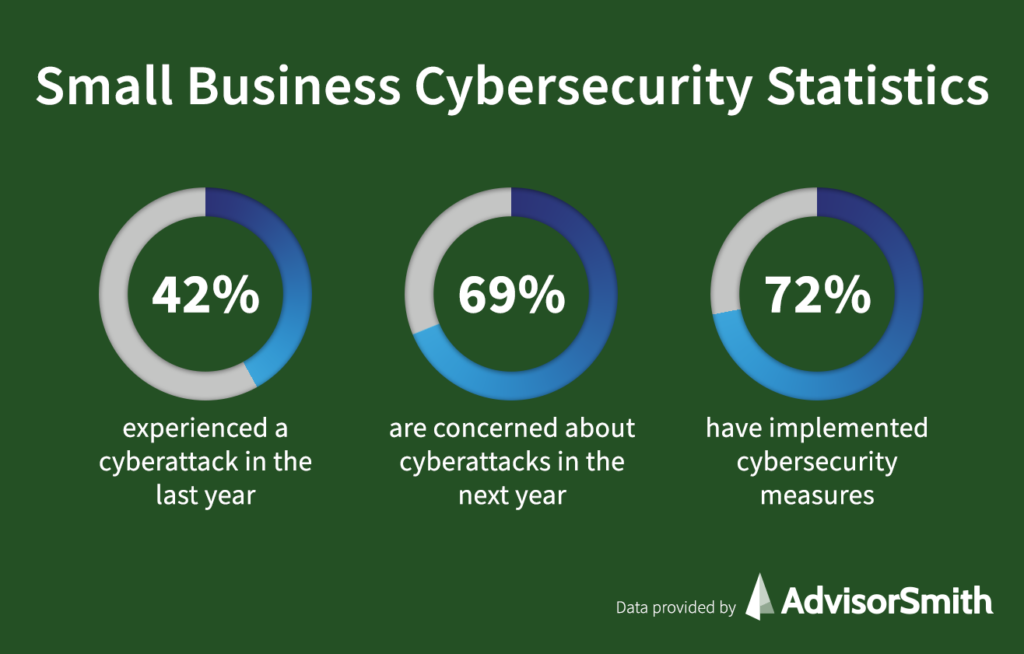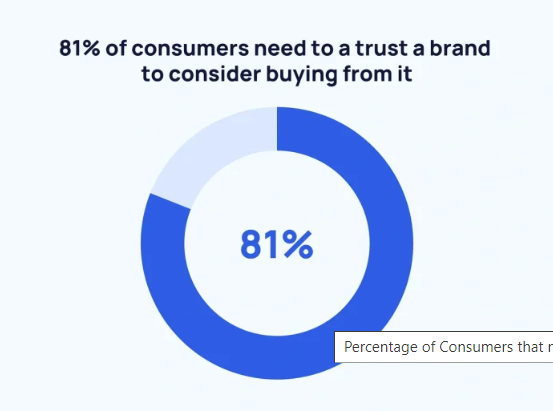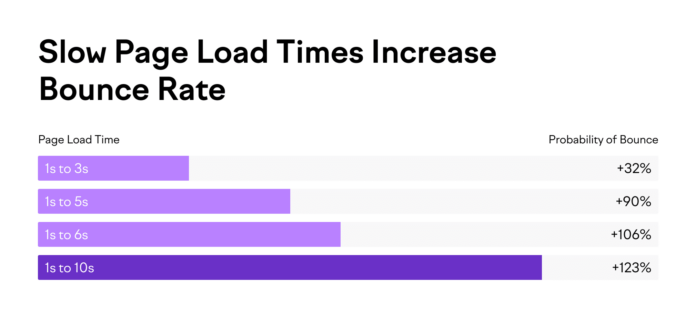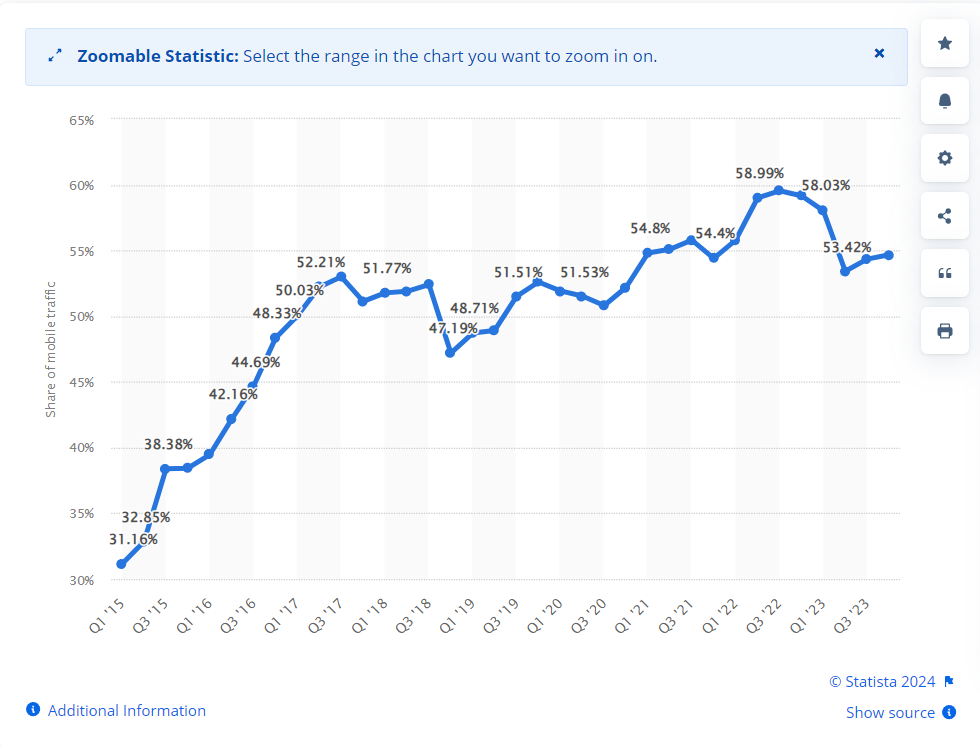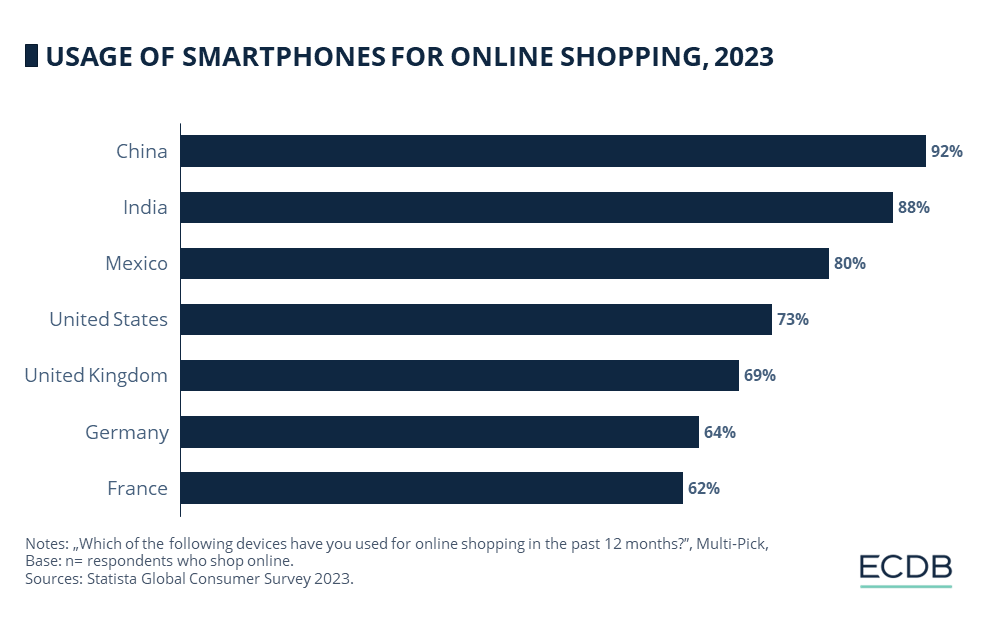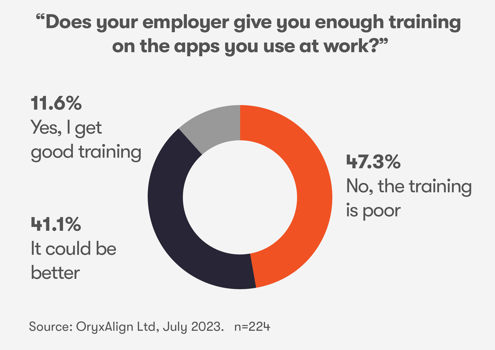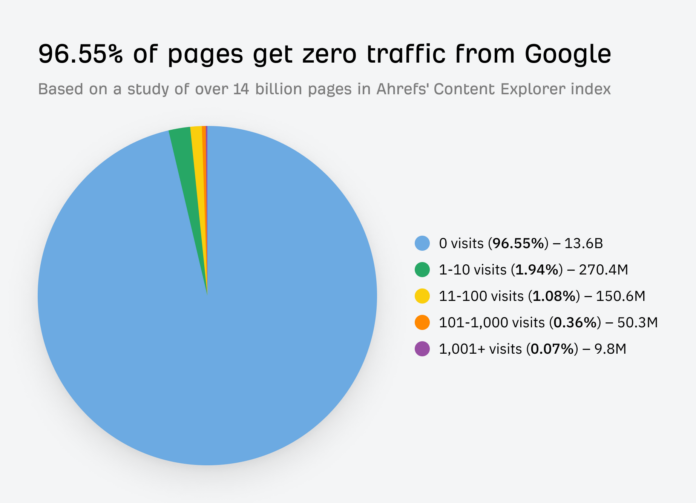With dozens available, choosing the right platform can feel overwhelming. But for NEWMEDIA, WooCommerce has always been the best ecommerce platform for budding online entrepreneurs and major brands alike.
Woocommerce Development.
“NEWMEDIA did everything; they created, launched, and hosted a completely new website using WooCommerce. Their willingness to get to know the client, the client’s needs, and their customer’s needs were very impressive to me.”
Your Leading WooCommerce Developer
Ecommerce websites are huge business in the digital age. You only need to look at the sales stats for these types of platforms to see that:
Between 2017 and 2023, the sheer volume of sales made by ecommerce platforms skyrocketed. They went from $2.83 trillion globally – already an impressive number – to a staggering $6.54 trillion. And they show no signs of slowing down.
That’s where you come in.
You want a slice of that massive sales pie and you’re looking for web development services that can cut you that slice. Your challenge is simple: Finding the right platform on which to build your website.
With dozens available, making the right choice can feel overwhelming. But for NEWMEDIA, WooCommerce has always been the best ecommerce platform for budding online entrepreneurs and major brands alike.
Why?
Read on to discover just how powerful WooCommerce can be – especially when in the hands of a great WordPress developer – as well as the WooCommerce development services that NEWMEDIA offers.
Take your WooCommerce website to the next level with award-winning design.
Get my custom quoteWhy Hire WooCommerce Developers?
As WooCommerce experts, NEWMEDIA fills several niches. We’re a software development company – WooCommerce and the various integrations it features are software, after all – and a WordPress developer capable of building great websites. But you have a question:
Why choose WooCommerce in particular, especially when there are other platforms – such as Shopify – out there?
Here are the reasons.
WooCommerce Is One of the World's Leading E Commerce Platforms
There are currently 26.5 million ecommerce websites – of wildly varying sizes – in the world today, and a huge number of them use WooCommerce:
The platform comes second only to Shopify in terms of sheer popularity, with 24% of all ecommerce websites using WooCommerce. If we dig into the numbers a little deeper, that means 6.36 million of the world’s ecommerce sites use WooCommerce.
And for our money, the custom themes, varied payment options, and links with WordPress that WooCommerce offers make it a far more versatile choice than Shopify for one reason:
Control.
With Shopify, you’re restricted to a limited platform that’s controlled almost fully by Shopify itself. Sure, there are customization options. You can brand your store and upload your products to your heart’s content. But everything you do is limited by what Shopify allows you to do.
That’s not the case with WooCommerce – it’s an open-source platform.
We’ll explain why that’s so important in a moment, but let’s come back to this idea of WooCommerce being one of the most popular ecommerce platforms around. Why should that matter to you?
The simple answer – popularity breeds expertise.
With so many companies using WooCommerce, there’s a huge community of developers that have formed around this open-source platform. NEWMEDIA is one of those developers – our expertise allows us to develop plugins and manipulate WooCommerce in ways that simply aren’t possible with Shopify.
Ultimately, that means you – as a prospective ecommerce store owner – receive a website built on a content management system (CMS) that you can trust and that has evolved over decades into one of the most reliable platforms available.
WooCommerce Is an Open-Source Ecommerce Platform
We touched on WooCommerce being an open-source platform earlier.
What does that mean, especially in the context of handing your project off to some of the best WooCommerce developers?
To understand the answer to that question, you first need to understand what open-source software is. When a company – such as WooCommerce – releases software in an open-source format, it essentially makes the nuts and bolts of the software available to the public. Anybody can download the base source code, which already works brilliantly, and start to make tweaks.
The result?
As long as the software builds a strong enough community around itself, it gets a huge “team” of developers building plugins and adapting its base model to do whatever they need it to do.
Contrast that with closed software and it’s clear why this is so advantageous. With a closed content management system, you have far less room to maneuver. The development team provides the software – with no option for you to make changes to the code – and you’re confined to what the software can do in its base state. Even worse in the case of websites, if you work with a developer that uses a closed proprietary CMS for their web development, you’re left with only one option whenever you need changes:
The original developer.
So, closed software not only lacks the support and evolutions of open-source software, but it will also cost you a lot more money in the long run.
But let’s come back to this concept of developers contributing to the evolution of WordPress. Just how extensive is that sort of work?
Zipdo points out that almost two-thirds – 63.9% – of developers contribute to open-source projects in one way or another. Not all of them work directly within the software and not all of these 63.9% work on WooCommerce. Some contribute ideas via forums, run QA testing on other developers’ plugins, or otherwise lend their expertise to help in some way.
But that’s the whole point.
With literally thousands of developers all working to make WooCommerce better, you get a CMS that’s constantly improving and evolving. It never stands still. And the odds are that if you have an idea for your ecommerce website that no other platform can handle, WooCommerce – thanks to its network of open-source developers – will have a plugin or feature you can use to make that idea happen.
That customizability also helps your business in other ways.
Take payments as an example. With Shopify, you’re restricted to one form of taking payments – Shopify Payments – and have to pay a transaction fee between 1.5% and 2% on every sale you make. That’s not the case with WooCommerce. It offers dozens of payment options, without transaction fees, so your business gets to keep more of the money it makes from selling online.
Expand Your Base WordPress Website
Let’s explain a little about how WooCommerce works.
Though the platform is an ecommerce platform in its own right – which includes a powerful CMS tailored to selling online – it’s not the base CMS used in your website development. That’s WordPress, which is one of the most popular website platforms on the planet:
A staggering 41.4% of websites use WordPress as their base, with nearly two-thirds of sites that have some form of content management system trusting WordPress as their CMS of choice.
What does this have to do with WooCommerce?
Rather than being a standalone CMS, WooCommerce is one of the thousands of WordPress plugins that are available to website owners. You essentially “plug” the WooCommerce theme on top of a base WordPress website to create your ecommerce platform – with options to further adapt that platform to your company’s specific needs.
Consider what this means if you already have a basic WordPress website but want to move into the ecommerce sector.
You could spend thousands of dollars building a brand new site from scratch – using a CMS that’s solely dedicated to ecommerce – leaving you in an awkward position. Do you give the new site its own URL? Replace your existing WordPress site with the new one, losing years of work in the process? These are tough choices to make.
Choices you don’t have to worry about with WooCommerce.
Rather than replacing your base WordPress website, WooCommerce allows you to build upon it because it’s compatible with a CMS that you’re already using. You get to keep what you already have – saving hours of work in the progress – while scaling it up into something that allows you to sell online without any loss to existing business.
And here’s the best part:
Any WooCommerce agency with which you work also has to understand WordPress development inside and out. That’s NEWMEDIA – whether you need changes to the base WordPress aspect of your site or its WooCommerce plugin, we can handle them for you.
High-Level Cybersecurity Features
With any website that takes a person’s personal and payment details, you have a major issue to confront:
Cybersecurity.
Hackers are a scourge of the online world, with millions of small businesses being affected by malicious parties trying to steal their data:
As you can see from the above stats, 42% of small businesses experienced some form of cyberattack over the course of the year. Not all of those attacks will be successful – especially if you have strong protections in place – but they’re worrying on two levels when you’re building online stores.
First, every cyberattack presents a risk to your business. Losing customer data – or even the suggestion that you might be vulnerable to doing so – can cause customers to run the other way. You take a major hit to your reputation, as well as your company bank balance, when you’re a victim of a cyberattack.
Then, there’s the customer side.
Your customers need to feel like they can trust your WooCommerce store before they’ll buy from it:
When 81% of your customers need to feel some level of trust in your brand – and the website it operates – before they’ll buy, cybersecurity becomes a major factor for your ecommerce store.
WooCommerce has you covered in those areas…with a little help from NEWMEDIA.
On the most basic level, keeping your versions of WordPress and WooCommerce up to date ensures that your site is constantly guarded against cybersecurity threats. As for the platform itself, the sheer array of plugins available can make it almost impossible for a hacker to break into your store and steal the data you’re holding on customers.
Plugins allow you to implement security features – such as reCAPTCHA forms and two-factor identification – that make it much harder for hackers to launch brute-force attacks against your store. Your WooCommerce specialist will also have tricks up their sleeve, including disabling your site’s edit file from the admin section of the CMS – reactivating when changes need to be made – and implementing SSL certification to encrypt all of the data your site collects and transmits.
All of this amounts to an extremely safe experience for your customers.
That safety leads to higher levels of trust – crucial to raising your ecommerce website’s sales numbers.
WooCommerce Is Ideal for Your Digital Marketing Strategy
When you work with a WooCommerce agency to build a website, you’re essentially starting a WordPress project onto which you’ll add ecommerce functionality. We’ve already discussed why that’s a good thing in terms of the open-source nature of WordPress – and WooCommerce – and the familiarity you may already have with the platform.
But there’s another area where WordPress excels:
Digital marketing.
WordPress started life as a blogging platform before the contributions from its open-source community transformed it into the website juggernaut that it is today. That blogging background benefits your website – you get a blog automatically that you can update with content designed to draw people to your site. Through that blog, you build your authority – demonstrating that you’re an expert in your field to build trust – and get a fresh stream of content to show search engines that your site is relevant.
Treating employees well leads to more of your people advocating for your brand on social media. That advocation is effective – nearly three-quarters (72%) of potential customers feel more connected to your company if you have employees who share their experiences with them on social media. In this sense, you showcase that there are real people behind your branding efforts – which has a positive effect on 61% of customers – and differentiate your business from the faceless brands out there.
That’s just one example of how finding your differentiator gives you a competitive advantage.
The NEWMEDIA brand consultancy can find many more once we start working with you on defining a strategy.
Speaking of working with you…
See Our Portfolio
Molly Hall Dorais
Colorado Rocky Mountain School
Get a beautiful, functional website optimized for SEO and mobile.
Request a proposalNEWMEDIA's WooCommerce Developers
Our Services
Now you see the key benefits that WooCommerce developers provide. You get a platform that’s tailored specifically to online marketing – meaning you get more website visitors – and one of the most popular content management systems. That popularity breeds a massive community that has developed so many plugins and ideas for creating stunning websites that are customized to your specific needs.
But all of this leads to another question:
What services do WooCommerce developers provide?
WooCommerce Web Development
Think of web development as handling the nuts and bolts of how your new WooCommerce website works. It’s all about the coding, ensuring that every feature built into your site works as it’s supposed to work so your visitors get a seamless experience when they’re buying for you.
Web development is already important enough for a standard WordPress website. You need to ensure that people reach the pages they need to when they hit links and that the site doesn’t fall apart on them – or send them a string of error messages – when they’re trying to browse.
But for an online store, web development becomes even more important.
In addition to providing a website for people to browse, you’re also giving them the option to buy. That means taking customer details – often including account creation – and ensuring that your purchasing systems integrate with your inventory software so you’re not trying to sell things that aren’t currently available. SSL certificates, database creation, and so much more are needed to keep a WooCommerce website and its custom features running.
NEWMEDIA makes your web development experience simple – you tell us what your ecommerce website needs to do, and we handle the rest.
WooCommerce Web Design
If web development is all about how your WooCommerce website works behind the scenes, web design focuses on what a visitor sees and feels. It’s the graphic design that goes into making your site attractive. The use of color – and ensuring colors don’t clash – fonts, and proper design elements that ensure a visitor sees a website that is professional and worthy of their trust.
Think of it as the digital manifestation of your brand:
Your website’s design tells potential customers everything they need to know about your business.
Does that sound hyperbolic? If so, remember this key piece of information – most of your website’s visitors judge your company’s credibility based on what they see on your website:
Three-quarters of them – 75% – in fact, which is why it’s so crucial to have quality web design. Without it, you provide a site that looks shoddy, outdated, and poorly managed. Something that was hacked together in as little time as possible that a customer is supposed to trust with their payment details.
That’s simply not going to happen.
With trust being such a vital component of making sales (remember that 81% of people need to trust you before they’ll buy), you can’t afford to have a WooCommerce site that projects a poor image. You need a great design. With a NEWMEDIA WooCommerce consultant, that’s precisely what you get.
WordPress Development and Design
We’ve already discussed how closely intertwined WooCommerce and WordPress are. What that means is that you can take everything we’ve said about web development and design for WooCommerce and translate it over to WordPress:
If you have a WordPress website – or would likely to build one – NEWMEDIA is here to help.
Beyond working on WordPress sites without any e commerce development involved, NEWMEDIA can also handle the development duties related to any changes you need to the WordPress aspects of your WooCommerce website. This includes alterations to the site’s backend – ensuring WordPress works as you need it to – and the integration of your WordPress blog into your WooCommerce website.
Custom Plugins
The base version of WooCommerce provides you with straightforward ecommerce functionality. You can list products, take payments, and edit (or delete) the pages you already have on your website.
But basic may not be enough for your site.
You need more.
Enter plugins – little pieces of software that you “plug into” your WooCommerce website to create additional functionality. Plugins are how you transform a basic website into something spectacular, in addition to being how you unlock the versatility that makes WooCommerce the ecommerce platform of choice to begin with.
There are thousands of plugins available for WooCommerce – and WordPress – that can handle everything from providing additional payment options to your customers to helping you handle SEO behind the scenes. But NEWMEDIA goes a step further:
We can handle the custom development of plugins that are unique to your WooCommerce website.
That’s the beauty of having an open-source platform. If you can think of it – and it’s possible in terms of how websites work – NEWMEDIA can build it with our custom plugin development service.
Performance Optimization
Performance issues are a massive turnoff for prospective customers. Take page speed issues as an example – the slower your website is to load, the more customers you’re going to lose:
These stats are illuminating. According to TechReport, the average person has a 32% chance of bouncing – meaning they click away from your website – if it takes between one and three seconds to load.
That probability shoots up to 90% once your site reaches the five-second point. And if it takes longer than five seconds to load, you have practically no chance:
Most of your potential visitors will leave before they ever see the products you’re selling.
Making sure that doesn’t happen is just one aspect of performance optimization. In wider terms, this is all about ensuring your website functions the way that customers expect. That means fast page loading – boosted by clean code and the use of appropriate images – and no hiccups in the purchasing process.
It’s all about making your website smooth and streamlined so your customers can get in and make their purchases in a timely manner.
Integration of Custom WordPress Themes
It’s easy to find WordPress themes you can place over the top of your WooCommerce website. These themes essentially serve as templates – you install them before using your CMS to make edits to adapt the theme to your branding.
That’s themes on a simple level.
The problem is that the templated nature of these themes can make your website look a little too similar to others that are floating around the web. Anybody else using the theme will have the same basic design – albeit with different branding – and your site will have this “off-the-shelf” feel that could contribute to visitors judging your business harshly when they visit.
That’s why NEWMEDIA doesn’t simply install themes and call it a day on design.
If you’ve found a theme that you like, we can customize it to make it unique to your website. And – of course – we happily build themes from scratch if you’d rather avoid the templated options altogether.
Software Integration
Every brand has stories to tell.
How you came to be – and the problems you aim to solve – are all part of your story. So are your employees – each of whom has a story that brought them to work with your company – and your customers. You’ll see this everywhere in marketing. Every case study you
Beyond plugins – which add functionality to your website – WooCommerce also integrates with a slew of other software that can make your ecommerce journey much easier.
For instance, the platform is compatible with a host of enterprise resource planning (ERP) systems, including Sage, SAP, and SYSPRO. These systems are ideal for enterprise-level businesses – particularly those operating on the B2B level – because they allow you to create and manage customer accounts. Through integration with WooCommerce, you can handle sales to your clients via your website, with your ERP updating based on the information pulled from your website.
There’s more.
WooCommerce can be integrated with Google Sheets for those who use the Google software suite to handle their inventory levels. It’s also compatible with various accounting software, meaning the sales and returns you process via your site are automatically transmitted to your invoicing and accounting.
In short, you can turn WooCommerce into a central hub for your entire business rather than a mere ecommerce platform that exists for making online sales. But you need a company with the software development skills to do that – NEWMEDIA fits the bill.
‘ve ever read is a company telling its story to its prospects, for instance. And if you spend a lot of time on LinkedIn, you’ll know just how many people share stories that they relate to their business endeavors in some way.
There’s a simple reason for this:
Stories sell:
Browser and Device Testing
Many business owners still labor under the mistaken impression that all of their website traffic comes from people using desktop computers or laptops. That isn’t the case. In fact, the opposite is true – most of a website’s traffic comes from mobile devices:
Barring a couple of blips – with drops below 50% in the third quarter of 2018 and the first of 2019 – Statista’s data shows that over half of website traffic has come from mobile devices since 2017. That’s a trend that’s going to continue, as is the increasing shift of people using their phones and tablets to buy online:
In the United States, 73% of people say that they use their phones to make purchases online. The number is even higher in overseas markets, including Mexico, India, and China, which see at least 80% of people buying online via their phones.
What does all of this mean?
Your WooCommerce websites have to display just as well on mobile devices as they do on desktops or you’re going to miss out on sales. It’s the judgment issue again – if a customer sees a shoddy mobile website, they’re going to instantly distrust your business and wind up shopping somewhere else.
But here’s the good news:
You don’t have to develop a mobile-only website when you use WooCommerce to create your online store. Thanks to the responsive design features built into the platform – which adapt your site to the browser and device on which it’s viewed – you only need to create one website to sell your products.
Where does NEWMEDIA fit into all of this?
We not only develop responsive websites using WordPress and WooCommerce as our frameworks, but we also test them. Extensively. We ensure your site works equally well on desktops, iOS, Android, and every major browser so you don’t even miss out on potential customers.
Training From a WooCommerce Development Agency
Lack of training is a major problem in many workplaces:
Oryx Align’s stats show us that only 11.6% of people believe they receive “good” training for the array of apps and software they have to use as part of their work. The other 88.4% either believe the training could be better or that it’s outright “poor” – nowhere near good enough for them to understand how to use the software properly.
Why is this relevant when you’re looking for WooCommerce web developers?
WooCommerce is – at its heart – a piece of software that governs how your website looks and feels. The whole purpose of having it is to allow your people to make changes to your website without you having to pay a developer even more money to upload products, edit content, and do all of the little jobs you could do yourself if only you had the tools.
WooCommerce gives you those tools.
But to ensure you can handle the basics of website maintenance and updating with those tools, you need somebody to show you how to use them properly. Enter NEWMEDIA – our training service shows you how to use the tailored solutions we create so you get the most out of your WooCommerce website.
Implementation of Payment Gateways
Earlier, we touched on how WooCommerce provides you with more options than practically any other ecommerce platform when it comes to offering payment options to your customers. It certainly offers more choices than Shopify (as well as no transaction fees compared to that platform).
Stripe, PayPal, and even taking payments directly from debit and credit cards are all possible with WooCommerce.
You just need a developer to handle the coding required to make those payments possible.
Beyond finding – and installing – the appropriate plugins to allow your site to use these varying services, WooCommerce also handles the backend aspects of taking payments online. We secure an SSL certificate for your site to encrypt the details that customers input, as well as handle the creation of the databases you need to store your clients’ account details.
We do all of this for two reasons.
Security is the most obvious – your visitors need to trust your WooCommerce website before they buy from you, which is why it’s vital for them to have recognizable payment options available. But we also ensure that you can offer variety through your website. The more payment options somebody has, the more likely they are to find something that suits them so they can buy from your online store.
Search Engine Optimization and Digital Marketing
You could have the best ecommerce site in the world and it won’t mean a thing if you have no traffic. Sadly, the lack of traffic – at least organic traffic gained from search engines – is a reality that many business owners have to face:
In its huge study of over 14 billion web pages, Ahrefs discovered that only 0.07% of them get over 1,000 visits organically. The other 99.3% get fewer than 1,000 visits or, as is the case for 96.55% of web pages, absolutely no visits at all.
If your ecommerce site falls into that 96.55% category, it has no chance of ever making it off the ground.
NEWMEDIA ensures that doesn’t happen.
In addition to being a leading WooCommerce developer, we’re also one of the best digital marketing agencies in the United States. Our team handles SEO – ensuring you hit the first page and top position on search engines for your keywords – as well as online advertising and social media campaigns.
Through our development and design services, we set your WooCommerce site up for online success.
With digital marketing, we make that success happen.
What Customers Say About Us
Randall T.
Transparent web design pricing tailored to your business needs.
Book a free consultationWhy Choose the NEWMEDIA WooCommerce Development Company?
By now, you understand what an expert WooCommerce developer can do for your business, which leaves one question left to answer:
Why NEWMEDIA?
Well Over a Decade of Experience
“Over a decade” is an understatement for the level of experience that NEWMEDIA brings to the table. We’ve been helping businesses to scale through online marketing and website development for over 25 years, and we’re showing no signs of slowing down.
Our work has generated a staggering amount of revenue for our clients – over $3.5 billion and counting – and we’ve worked with some of the world’s leading brands. Delta, The YMCA, and California Almonds have all seen what NEWMEDIA can do firsthand in raising a company’s online profile.
You can, too, no matter the size of your business.
Technical Expertise Recognized by Industry Giants
You don’t need us to tell you about our talents for building websites and crafting marketing strategies – the industry can do all of the talking for us.
In 2023, Expertise.com named us one of the best digital marketing agencies in the world, which is a title we’ve received for several years running. Selected Firms calls NEWMEDIA a “top ecommerce development company,” too, which shows you how we can use our extensive experience to develop high-quality WooCommerce websites.
We're A Full Stack Developer
What is a full stack developer?
It’s a developer that can do it all – from ground-up website creation to building something special using WordPress and WooCommerce. NEWMEDIA can handle everything for you – meaning no more time wasted searching for different development teams for your various projects – and we’ve made high-quality websites for various industries.
Turn your website into a revenue driver with our expert design and marketing services.
Get my custom website quote