We all know that content can either make or break the success of your website. Yet content is often given a second-citizen role in the web development process, and commonly ends up being the single biggest factor that delays a new website. It’s a difficult problem to solve because the problem is almost always underestimated or misunderstood. However, it does not have to be this way, and the problem has an easy solution—content templates.
In full disclosure I have not actually used content templates on a project… yet. However, I love the idea and can’t wait to give them a try.
What are Content Templates?
Content templates are not a new idea and have been around for several years, as you can see in this A List Apart article published in 2009, Content Templates to the Rescue. Content templates are basically a document that can be created with a text editor or word processing program that allows the content author to drop the content into a skeleton that matches the sites content structure. By using content templates, the author has the benefit of knowing up front how the content will need to be structured to work well with the architecture of the site.
A Stitch in Time
There are several benefits to using content templates. First, it gives structure to the content for everybody involved in the project: subject matter experts, designers, developers, project managers, etc. They also allow the author to think through the layers of content that need to be added to the site, as well as individual pages. This may lead to an important discovery early in the development process that can be addressed with a legitimate solution instead of a retro-fitted workaround further down the road.
For example, let’s say a large commerce site is being redesigned and all the product information needs to be moved over to the new site. During the process of moving the content into the templates, the author discovers that almost all the content varies greatly from product to product. Some have all the content, some are missing accurate SKUs, others are missing dimensions, and some don’t even have a description. In this case, the missing content could either be added to the template, or if this is too much work at the time, the differences in content can be taken into account in both design and architecture of the site. This way it is still fully functional and looks good with the “real” content that will be on the site.
Seeing is Believing
In addition to getting everyone on the same page, content templates can clearly show web administrators how much content actually needs to be written, edited, or massaged to work with the new design. After creating templates for all the content needed on the site and actually creating a couple pieces of content in the templates, they can begin to appreciate how much time and energy will actually go into creating and organizing all the content needed.
Despite our best efforts, at NEWMEDIA we find that clients continuously put off content until the last minute. Often times they believe someone else has already created the content, it just needs to be organized; or that they can sit down over the weekend take what they already have or what they have been mulling over in their head and by Sunday afternoon all the writing will be done—just like the old college term papers.
Unfortunately this scenario is all too common, and does not play out well. However, part of our job as designers, developers, and consultants is to educate clients based off our skills, knowledge, and experience. Instead of lecturing, prodding, and reminding, we can provide tools—simple tools—like content templates to help out.
Blank Canvas Syndrome
Web writers are usually not professional writers. They are entrepreneurs, CEOs, architects, or administrative assistants. A blank canvas with nothing but the cursor blinking at them may not be the best starting point. Templates give you fields and prompts for content that may be an easier starting point than a large swath of white space. The purpose field or even meta tags may prime the pump for the bigger, more intimidating sections.
Although it is good to know your purpose and audience before you start writing, the fields do not need to be populated in a specific order. In fact the majority of the writing can be done in another document and then transferred to the templates and organized as needed. The intention is not to dictate how the author should write or what format is best for their voice. The purpose of a content template is simply to get all the needed content in front of the authors, give them an idea of the overall amount of content needed, and give them a structure that is going to play nice with the eventual medium: the website.
Deliverance
At some point in time, all the painstakingly curated headings, mulled over sentences, written and re-written paragraphs need to be entered into the website. This can be done in a number of automated and manual ways, but often times it comes down to one person taking another person’s content and manually entering it into the website. While this may seem like a simple task, it is only simple when the author has put the extra time into organizing the content so it makes sense for another person to decipher, enter, and confidently publish. What ends up happening is a time consuming, painful back and forth between the web expert and the author. Multiply this by several more people or several more teams and you end up with a mess—an inefficient, frustrated, half-baked mess.
The content template(s) give structure, order, predictability, and sets expectations. The author knows what the web expert is expecting, and what the website wants or needs. The handover should be seamless. If not, it’s obvious what content is missing, and the subsequent conversations are easier and more concrete in nature. “Great article, but we still need an introduction and tags for this article,” is a more productive conversation than “What is this email you sent me? Is this supposed to go on the website? Is it a blog or an article?”
Template Options: Start Simple
Hopefully by now the content template concept is starting to make sense and sounds like a decent idea, but what do these “content template” things actually look like? There are a lot of options for content templates but it really depends on what works best for the content and the people involved in your project. Ask yourself:
- How many people will actually be writing content?
- How complicated is the content?
- How computer savvy are the subject matter experts?
- Are they open to the idea of rewriting or restructuring some of their content to work with the new design?
- What software do they already use and are comfortable with?
After taking this into consideration, pick a template format that the authors are most likely to embrace, incorporate into their workflow, and actually use.
My initial instinct was to use a service like GatherContent or JumpChart, or even create a Drupal installation designed to simply gather and store content in an organized manner. We could then easily migrate the content from those services or database into the new site with little or no manual entry. However, at this point we are not trying to solve a technology problem but rather a content generation problem. I believe the best way to initially approach this problem is to introduce as little new software and tools into the mix as possible. The vast majority of people creating, organizing, or curating content are familiar with word processing programs like Microsoft Word. So my plan is to start simple and evolve as needed.
Let’s take a look at what a fairly simple example might look like. This particular template is divided into three sections: pre-content (for lack of a better term), content fields, and meta content.
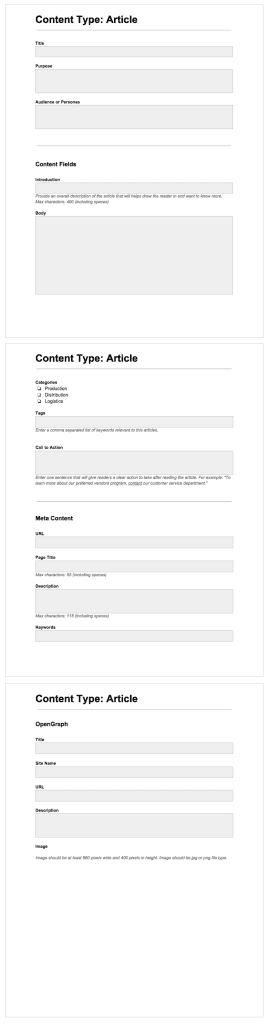
The pre-content section is designed to force the writer to think about the purpose and audience, and ideally this is where the author would start. I know this seems obvious and you’re probably thinking it could be removed from the template; however, it is important to always keep the purpose and audience in front of the author as well as anyone who may edit or approve the content in the templates.
The content section is the meat of the template sandwich. The example of this above is pretty straight forward. There is a title, introduction, body, categories, tags, and call to action. The fields and labels should match what will eventually be in the corresponding content type. Any helpful text for the author should be included as well. Basically, we are trying to model the template after the content type as close as possible so we know the content will plug and play directly into the new system, but also so the author understands what is expected in the new system before even seeing it.
The meta content section is designed for content that will help with search engine results and social network platforms. This section may be filled out be someone that is less of a subject matter expert and more of web content or SEO expert. If the project has authors and content strategists (or a similar role) to help define and organize the content then you may want to rearrange the fields a bit, so the authors only need to focus on the content and leave the rest to the content and SEO experts. In the above example, the categories, tags, and call to action fields could also be moved out of the content section and into the meta content section. (Note: I also added a section for OpenGraph meta content that could be applicable, or maybe not.)
This is just one example and should be modified as needed to fit your project. There is not always a cookie-cutter solution for content templates—use what is best for you and your authors. The important thing to remember is to use a template that works for your project and most importantly the people involved in creating content for that project.
That’s It
While the content template may not solve all of our content problems, it is definitely a helpful tool. It is simple, easy to create and fill out, and should not ruffle too many feathers that are used to doing things a “certain way.” I can’t wait to give them a try and maybe you will find them useful too. Any feedback or experiences with content templates (good or bad) is definitely appreciated. Happy writing!